Data and AI Training
Home | Prices | Contact Us | Courses: Power BI - Excel - Python - SQL - Generative AI - Visualising Data - Analysing Data
Exercise - Advanced Tasks - Visualisers
AI assistants can generate images and videos. They also can interpret images.
Image Generation Tasks
Several AI assistants have specialised agents to generate images or videos based on a text description or specification. For example, M365 Copilot has a Visual Creator agent.
Create an image. Here are some example prompts.
Create a corporate logo for a [add your organisation here]. Include the tagline [add your tagline here]
Create a family crest for the Jones family. Incorporate the family motto: “loyalty, trust, bravery”
Then, once the image is created, ask something like:
Explain the imagery on the crest
Google has a fantastic guide on how to write a good prompt to create an image. It is written for their particular imaging AI assistant but the guidelines apply generally to any imaging.
Image Interpretation asks
In the tasks below, assess the AI assistant’s capabilities to interpret images based on these criteria:
- image description: how well does it describe the scene, objects, and actions?
- object recognition: how well does it identify objects
- reading text and handwriting: how well does it transcribe printed or handwritten text
- diagram interpretation: can it understand a schematic diagram e.g. a map, a floor plan of a house
- chart understanding: can it understand and interpret a simple line or bar chart
- artwork analysis: can it analyse the style and historical context of a painting?
- logo and branding recognition: can it identify the company behind a logo or product packaging
- emotional interpretation: how well can it identify the emotions on people’s faces?
Interpret an image
This is an image of a building.

Source: Wikipedia - Chrysler Building
Download here, upload to the AI assistant and then prompt the AI assistant to describe the attached image. Follow on with some more specific questions based on the original response.
Here are some example prompts. Use a separate prompt for each question below.
Describe the image.
Where is this building?
Who owns this building?
How did you conclude that?
Follow with a really challenging question
Estimate the size of the building in square feet
Interpret a historic image
This photo is a historic image of Piccadilly Circus, London.
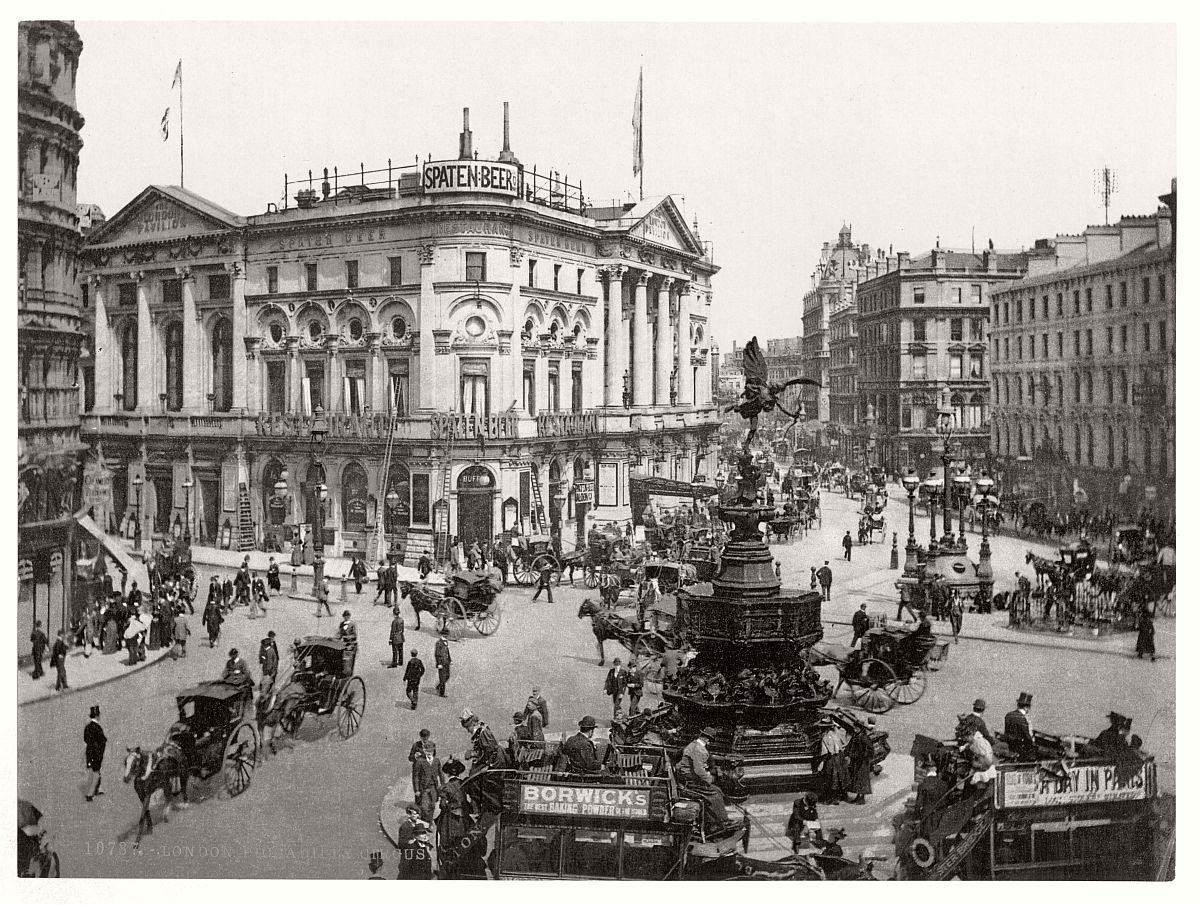
Source: monovisions.com
Download here, upload to the AI assistant and then prompt the AI assistant to describe the attached image. Follow on with some more specific questions based on the original response.
Interpret an image with text
This is an image of Picadilly Cirucs in 1992.

Source: Wikipedia - Piccadilly circus
Download from here and upload to the AI assistant and then prompt the AI assistant to describe the attached image. Can the AI assistant read the text on signs and shop fronts?
Interpret a map
This is a map of the Senate results in the recent US election from a BBC article here.
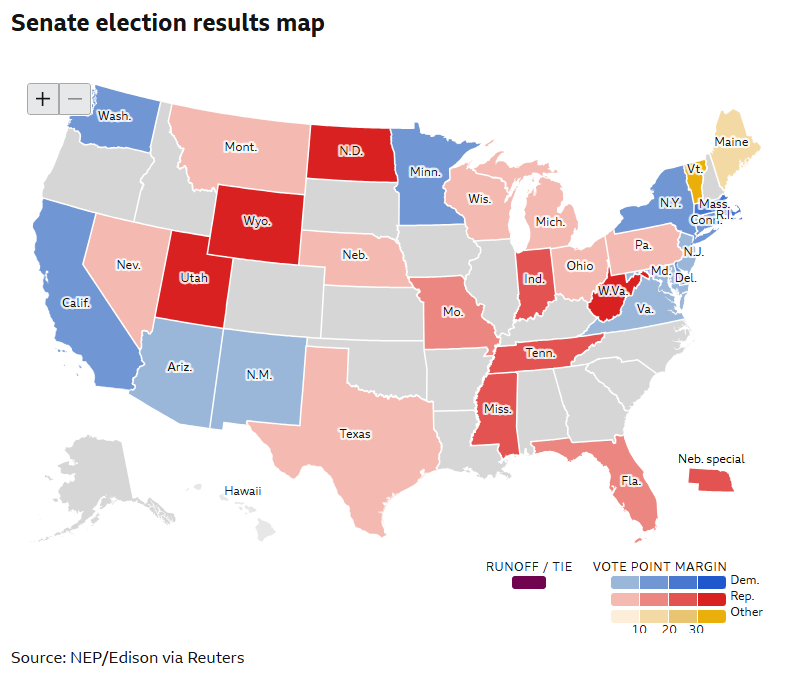
Download here, upload to the AI assistant and then prompt the AI assistant to describe the attached image.
Ask some specific questions in turn, for example:
Based on information on the attached map only, answer the questions that follow.
List those states won by the Republicans.
How many states were won by the Democrats
Which party won more states?
Here is a Google map of central London
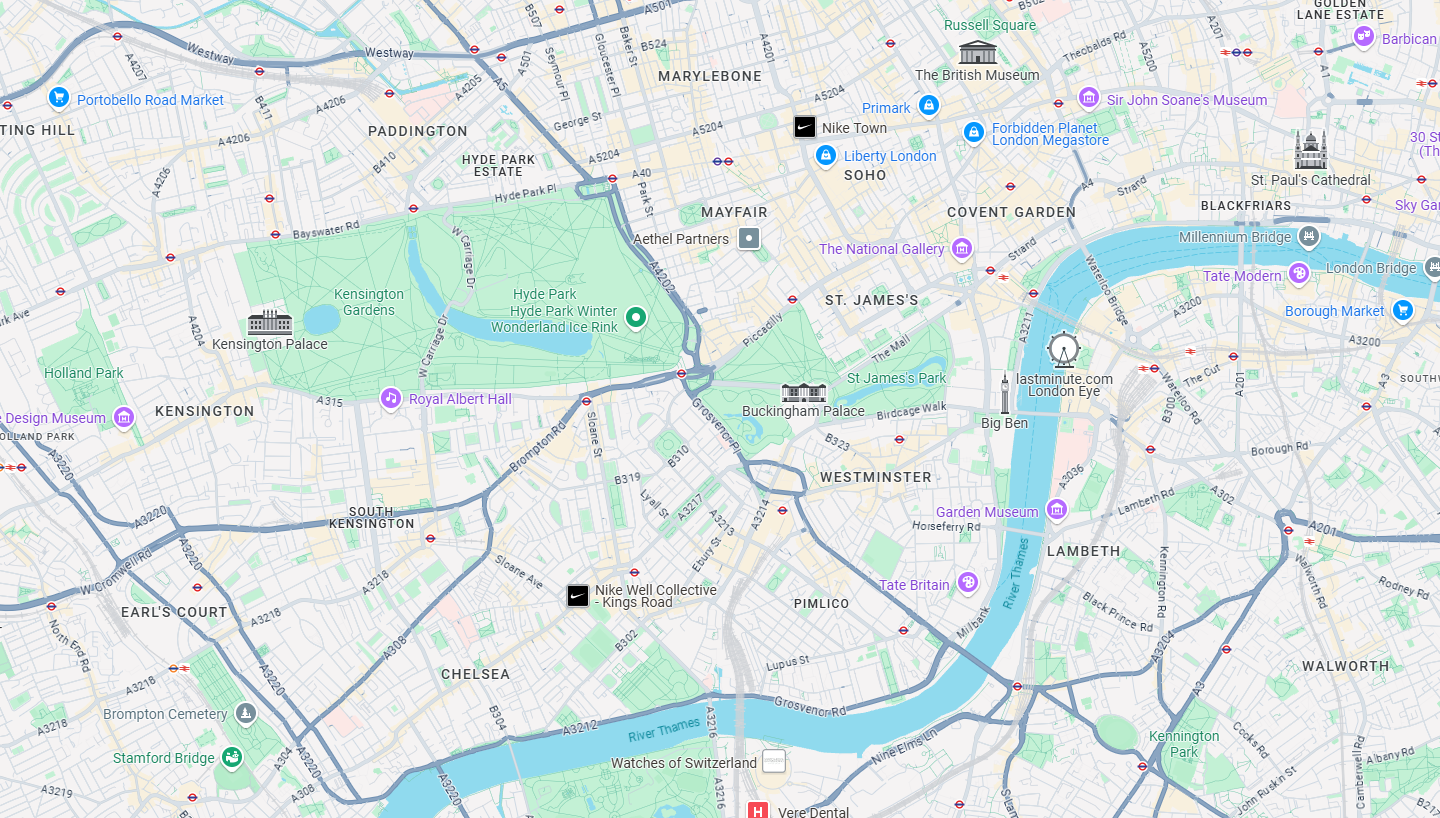
Download from here, upload to the tool and start a conversation about the features on the map.
Interpret a chart
This chart how the strength of a person’s belief in a conspiracy theories may change after a conversation with an AI. It is from an article in the Economist here.
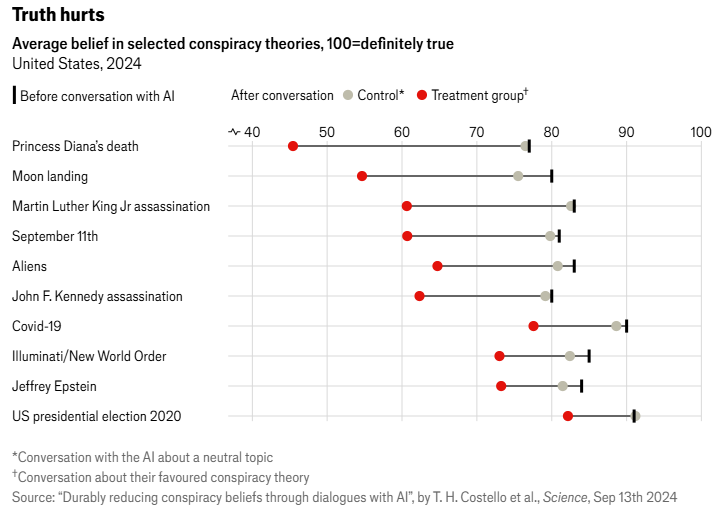
Download here, upload to the AI assistant and then prompt the AI assistant to describe the attached image.
Ask some specific questions starting with
In the following questions, refer only to the information in the attached chart when formulating your answer.
What are the most popular conspiracy theories?
In the study, what cause people to change their belief in these theories?
Did the moon landing happen? Really?
Ask questions about images of a person
Grab an image of a person. Provide these to the AI assistant and ask some questions such as:
Describe the person in this image.
How are they feeling?
Artwork Analysis
Here are three paintings from the National Gallery in London.
The Ambassadors download

Surprised! download

The WaterLily Pond download
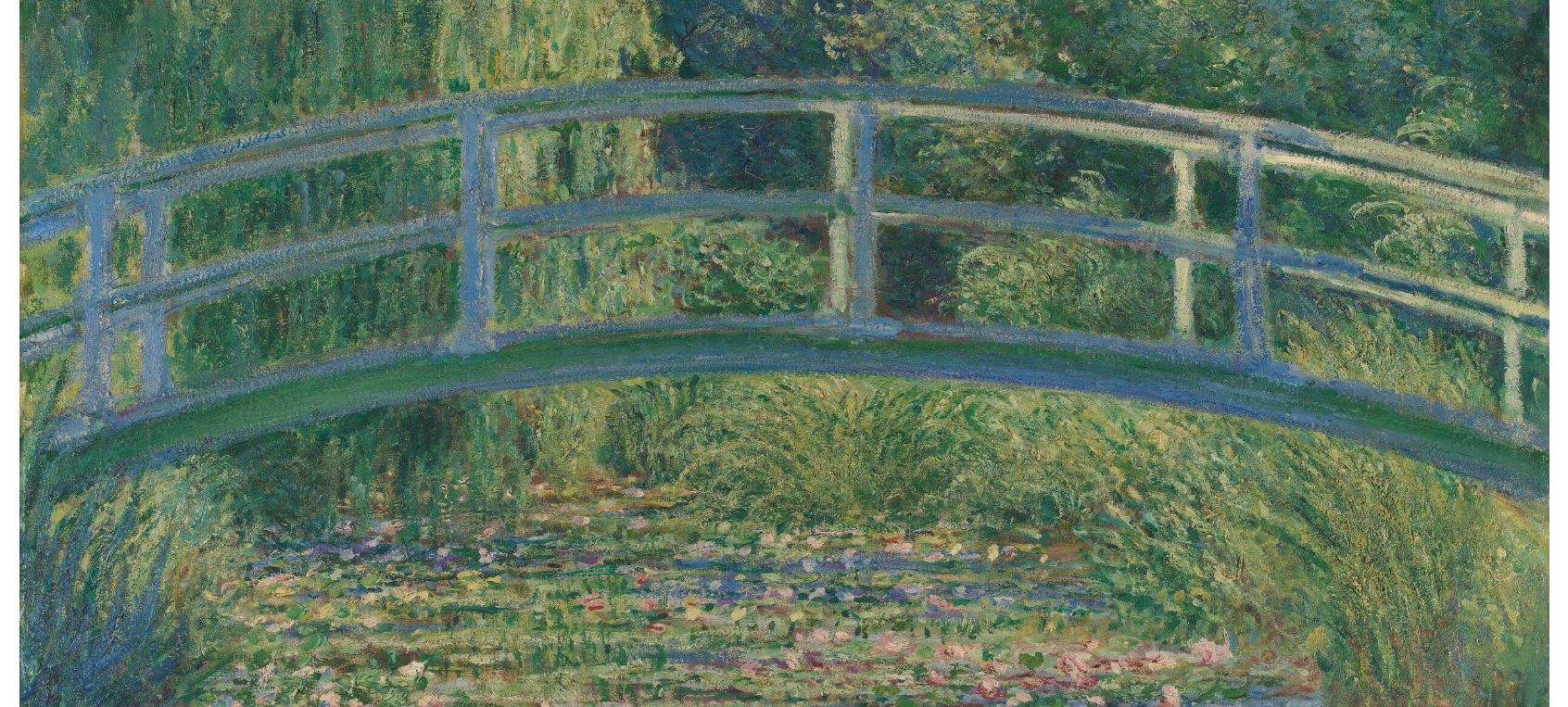
Can the AI assistant describe, and analyse the style and historical context of these paintings?
Interpret an image of your choosing
Choose a variety of other images, import each into the AI assistant, and then cross-question the tool to see how well it can describe, interpret and infer from the image.