Data and AI Training
Home | Prices | Contact Us | Courses: Power BI - Excel - Python - SQL - Generative AI - Visualising Data - Analysing Data
SQL Course Notes
This contains notes to accompany the SQL courses.
Getting Started with SQL and the course
Why bother with SQL at all?
Power BI, for example, connects to databases and does it all for you
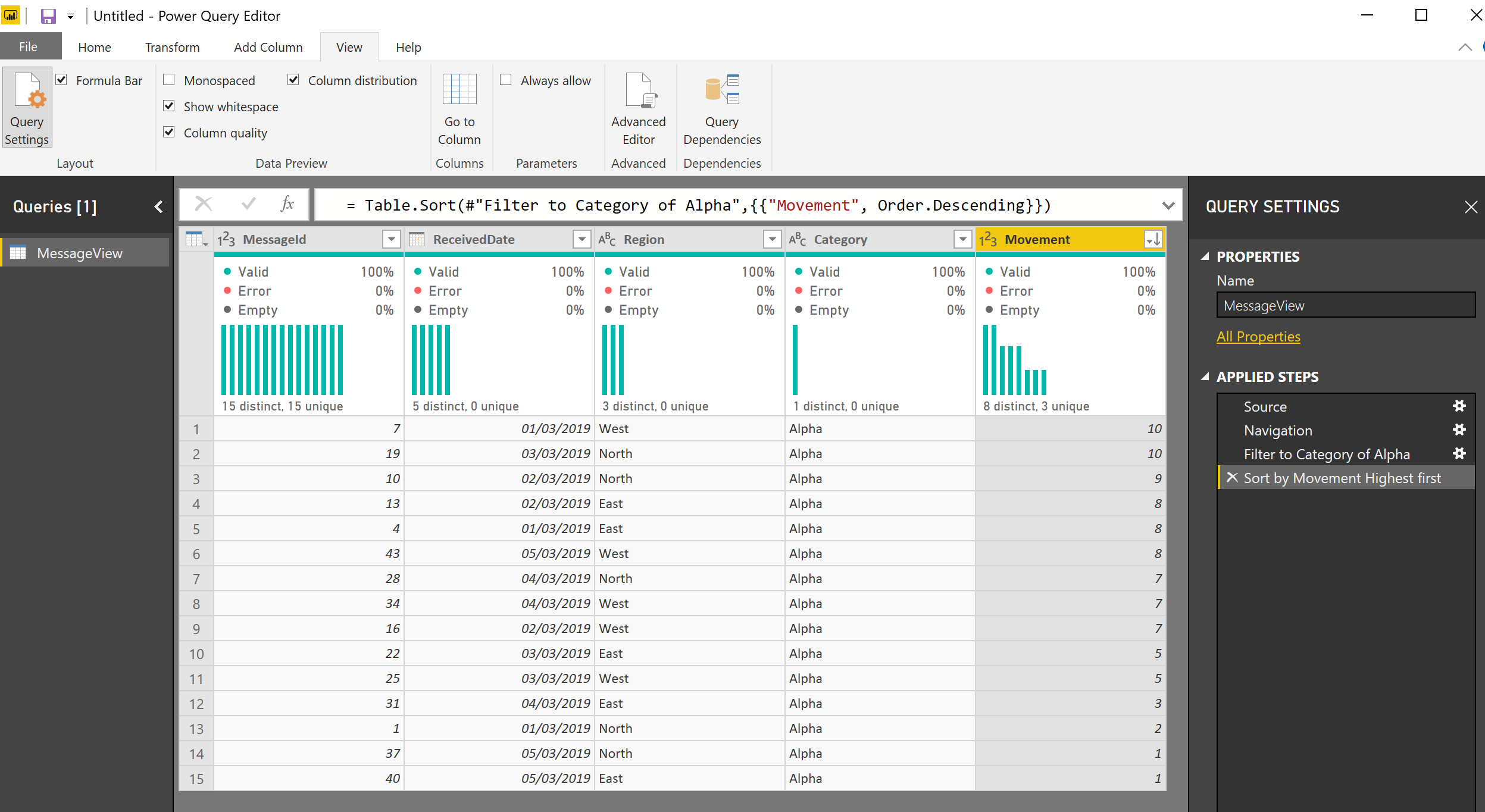
Example tables used in the course
PatientStay is a small table that we use in many of the exercises.
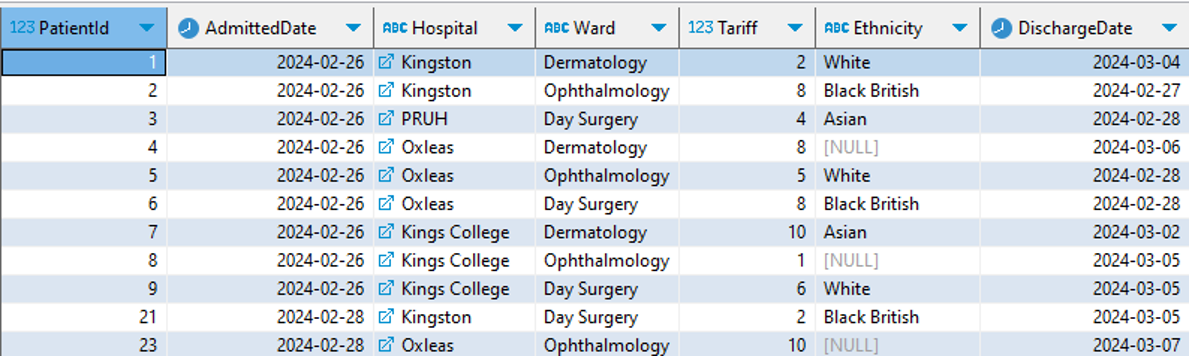
The Land Registry Tables sho sales of properties in London SW12.
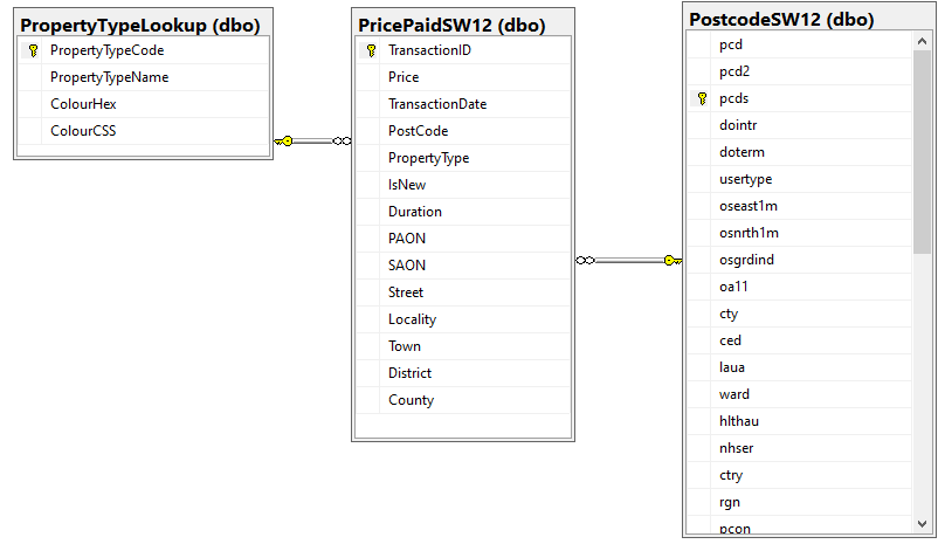
The Chinook database represents an online music store.
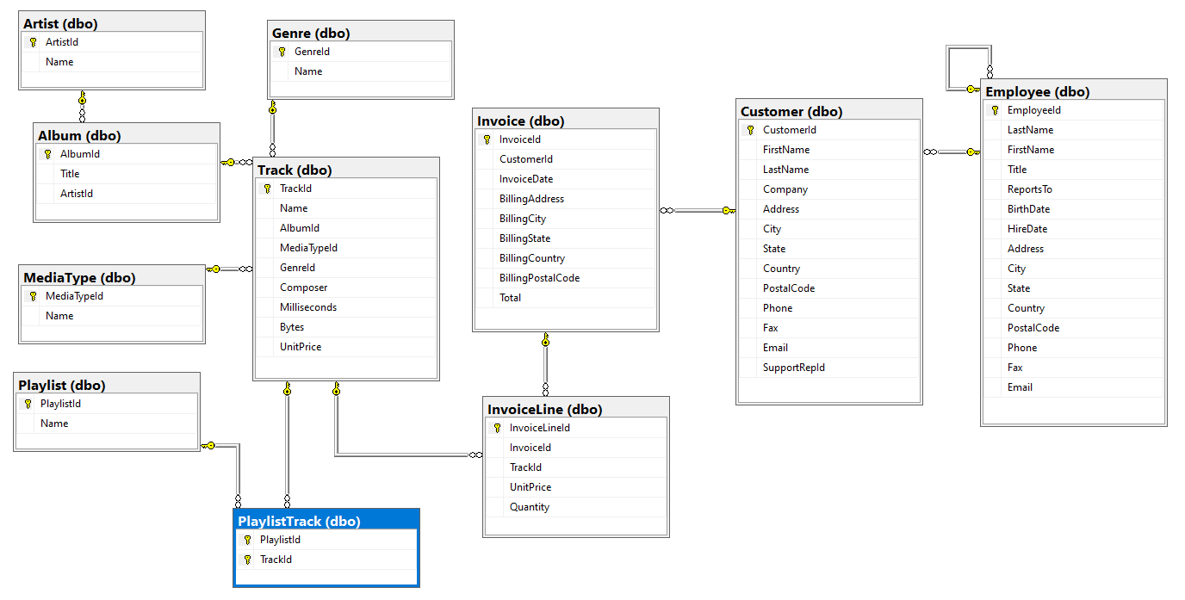
SQL Window Functions
SQL Window functions are extremely useful, for example:
- Cumulative Totals
- Moving Averages
- Ranking
- Top N per Category
Example: Cumulative Totals
SELECT
ReceivedMonth
, ReceivedDate
, Movement
, ROW_NUMBER() OVER (PARTITION BY ReceivedMonth ORDER BY ReceivedDate) AS RowIndex
, SUM(Movement) OVER (PARTITION BY ReceivedMonth ORDER BY ReceivedDate) AS RunningRollingMovement
FROM
Message;
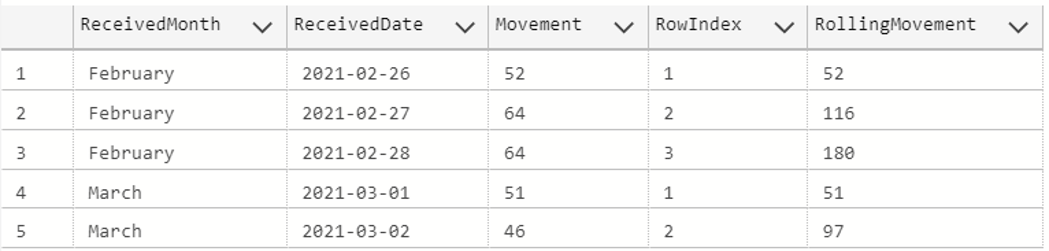
Special functions used in a Window function
- ROW_NUMBER() – creates a sequence
- LEAD() – get the next value
- LAG() – gets the previous value These all need an ORDER BY clause.